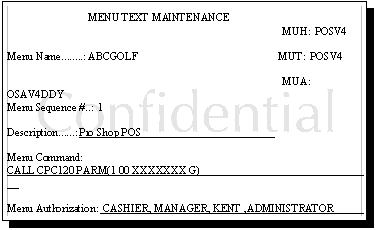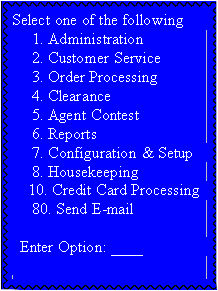Learn More
Classic Software has compiled a collection of useful information and resource links that can be utilized by users at any level of AS/400 famliarity. Please take advantage of this service to learn more about IBM's iSeries systems and their capabilities.
Contents
AS400 and iSeries Resources
Wireless Communication
The Power of Clearing Accounts
iSeries MICR Check Solutions
Managing Your Bank Accounts
Eliminating Monthly Closing Procedures
Seamless Application Integration
Automating Payroll Journals
Securing Application Menus
Networking Your Printers
Why iSeries -- Helps explain the differences between IBM's iSeries platform and its competitors.
IBM's Redbooks -- Advanced Support for new technologies.
IBM's Publication Library -- IBM's Entire Resource Library
iSeries Information Center -- Get Help setting up your iSeries for the first time.
iSeries Support -- Learn all about iSeries software support and education opportunities.
Ibm's InfoPrint Server User Guide -- New V5 product allows the production of PDF Documents from spool files for archiving and e-mail.
Client Access Service Packs -- Check if you have the newest service packs for your PC.
IBM CL Reference Manual -- From the Information Center V5.1.
Midrange.com -- Useful Mailing List Community for all things AS400.
There are many wireless products that enhance the iSeries
Hand held wireless terminals allow you to easily use your current AS400 applications, hundreds of feet from the nearest power source and network connections. These terminals can operate up to 1500 feet from any Access Point (antenna) that plugs into your local or wide area network.
You can easily modify your applications to take advantage of the advanced features of these terminals. Wireless communication is easier and less expensive to implement for PCs, laptops, printers and other network devices, compared to the cost of running cables.
Contact us to find out if you are a
candidate for wireless communication implementation.
The Power of Clearing Accounts
Clearing Account logic offers companies the unique ability to select critical functions within the company for closer monitoring. This is useful when more than one application contributes to a process. For example: Bank Account monitoring is a task that most companies are concerned with no matter what your business. The more cash involved the more critical the monitoring. Clearing accounts allow a system to integrate its transaction applications and maintain a constant monitor on how close to a cleared balance the account is.
It is important to note none of these screens can be accessed without security clearance.
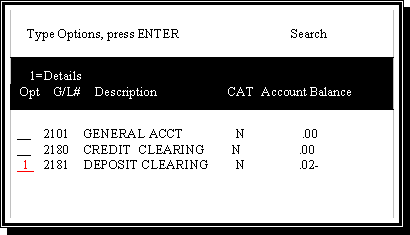 |
Each account shown here should have a zero
balance. If not, one-touch auditing can be done from this screen. |
1 = Details -- Below
screen is behind above screen 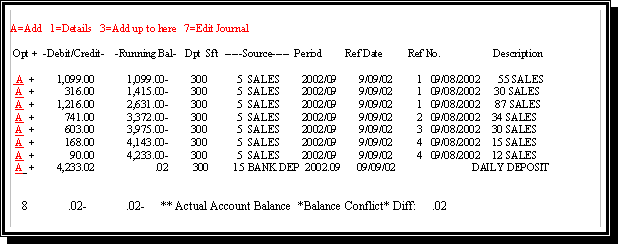 |
| In this example, there are two separate applications that report to this screen: a retail sales application and the general ledger. In this case, the retail sales application is reporting its daily sales totals for each manager shift. General ledger is reporting the actual totals deposited in the bank account. It is apparent that the totals for this day are out of balance by 2 cents. Detail for each entry can be audited from this screen by entering a "7" in the option field instead of an "A" for add. |
Managing your bank account is critical for any accounting
system and Classic Software has put extra thought and effort into creating
this function.
There is no limit to the number of bank accounts you can track. Each account
has an on screen "check book" for review. Accounts Payable and
Payroll automatically update the "check book" so the balance
displayed is current. Each transaction affecting the bank account will
be displayed in the on screen check book. Details regarding what application
and who the person was that posted the transaction may be reviewed and
the journal entry may edited from the check book.
Bank reconciliation allows for as many bank statement closings within a month as needed so that accounts with large volume by be reconciled on a daily/weekly basis if needed. Once a transaction has been marked as "closed" on a bank statement that check/deposit or debit/credit memo disappears from the check book screen and when applicable Accounts Payable is automatically notified and marks the check in each vendors file as cleared.
Within each check, deposit or debit / credit memo category, custom transaction codes may be defined with specific general ledger numbers. This allows the data entry screens to present only input fields for dollar amounts. Data entry personnel never need "decide" what general ledger numbers should be used. This gives the "controller" their desired control.
Securing Application Menus with CMT
Classic's menuing system is designed to take full advantage of the iSeries native security ... and then a great deal more. CMT runs on all versions of the IBM's OS/400 operating system.
CMT allows companies to craft individual menus by employee or "a group" of employees. For example: "Cashiers", "customer service", or "marketing" could define 20 or more people who look at only one program and never really access a menu at all.
Employees at a management level can be given several menu options based on their security clearance. While Senior management may choose all menu options or only those that directly involve them, CEOs sometimes prefer to see options that deal with reports showing only the company's bottom line. Shortcuts can be defined for those few who find selecting menus too time consuming.
Example:
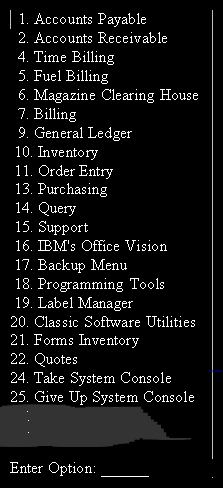 |
The Menu to the left displays all of Classic's applications on a single menu. Use CMT to control access to each program by grouping them into submenus and maintaining authorization on each selection, like the menu to the right.
|
As shown to the left, menu choices can be customized to launch secure submenus or programs. Note the blanks for "Menu Command" and "Menu Authorization." |